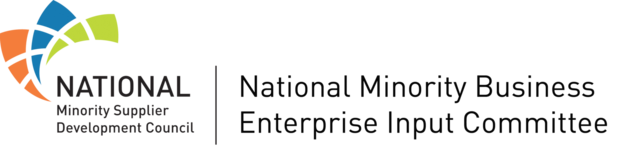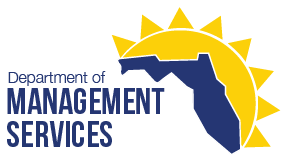Job Scheduler
"The Helping Hands in Telecommunications"
The SPS/Application Scheduler-Monitor is a complete, integrated package designed to control and monitor all applications running on the system. The Monitor automates all application startups, shutdowns and recovery procedures based on predefined time schedules. SPS allows complete automation of batch cycles and keeps on-line applications up and running at all times. Single-point control of operations at all application levels minimizes risk of human error and prevents production disasters.
- Provides unattended supervision of production environment
- Starts and stops applications according to predefined schedule without human intervention
- Monitors running applications and recovers failed processes
- Supports advanced calendar based functions to allow monthly, weekly, daily and hourly job initiation
- Supports sequencing of processes, starting one after completion of another
- Generates a single, comprehensive and easy-to-follow audit trail log
- Maintains and reports in detail problem rate (Application Reliability Report) and performance statistics for each process and application
- Provides a user-based on-line help facility through command-to-document links
- Reduces documentation and operator training expenses
- Minimizes risk of human error and enhances system security
Frequently asked questions
1.What kind of system overhead should I expect?
None. The system is completely event-driven and will "sleep" 99% of the time. It will "wake" up only when it's time to take action: start a process, stop an application or restart a failed job.
2.My schedule is not always set, I need to be able to periodically adjust it. Will this be a problem?
Not at all. You can easily adjust your batch-initiation start-time or any other batch-type settings on-the-fly.
3.Can I have multiple configuration settings on the same system?
Absolutely. You can have unlimited number of environments serving different applications. Alternatively, you can centralize all activities and use the "Project" tag to identify the different applications.
4.My application has no end-of-day batch cycle. How would I benefit from SPS?
SPS will allow you to automate your system start-up and shutdown procedures and will immediately restart any failed processes. In addition SPS will track your application (performance), keep statistics and produce management reports.
5.Can I allow our operators to check the schedule and application status but block any changes to the schedule?
Yes, SPS will allow you to define and control who's allowed to do what within the system. You can even password-protect process shutdowns (stop_process) and more.
6.What about national and business holidays?
SPS supports site-specific holidays and based on configuration tags will adjust start-up schedules accordingly.
Member -National
Minority Supplier
Development Council
State of Florida Minority Vendor
State of Florida
Woman & Minority
Business Certified